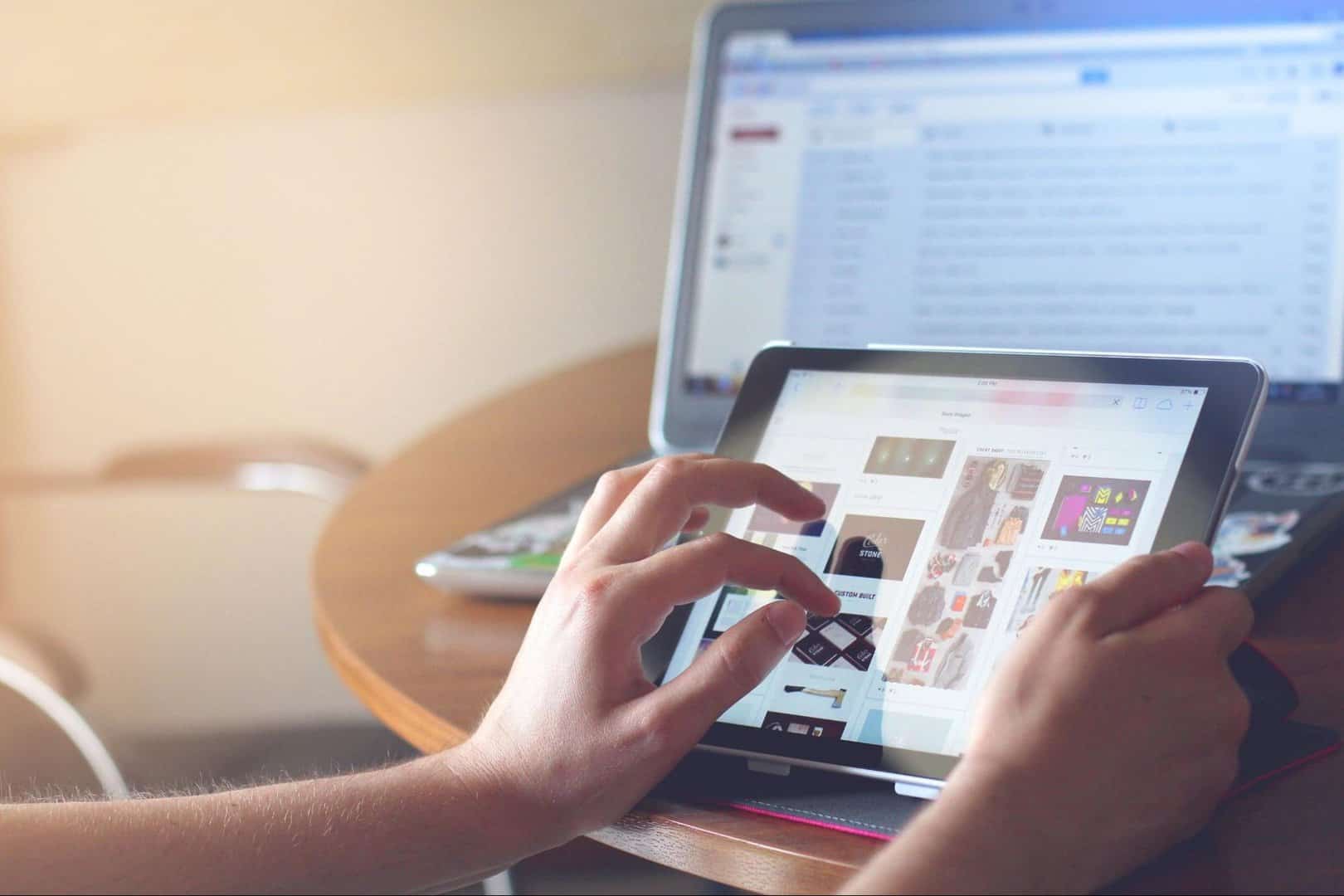People often get confused when it comes to comparing SaaS vs. cloud . Some use the terms Software as a Service (SaaS) and cloud computing interchangeably when discussing them.
While the two do share some similarities, they are actually quite different from each other. In this article, we will take a closer look at the specifics of cloud vs. SaaS , and how they help to improve day-to-day operations across your business.
Defining SaaS vs. Cloud
There are some instances where relying on cloud computing vs. SaaS makes more sense for your business. However, there are others where SaaS alone may be the better option. In order to determine which represents the best fit for your business, we will first define each service.
What is Cloud Computing?
Cloud computing refers to uploading, storing, and accessing data over the internet (the “cloud”), where your digital data centers are located. Some common examples of cloud computing resources include:
- Databases
- Networking
- Virtual servers
- Digital storage
These resources can be accessed both through the internet using a web browser , and cloud-based hardware and software . This effectively makes them accessible from anywhere, making them very helpful for businesses that rely on remote work.
With such easy accessibility, it’s no surprise that about six out of every ten companies now use the cloud for their business operations.
What is SaaS?
SaaS is a software delivery model that is dependent on cloud computing. With SaaS, a user creates and licenses a cloud- based software application . This app is accessible over the internet, eliminating the need to install or manage it locally.
SaaS is only one of numerous “as-a-Service” (aaS) offerings in the cloud. Infrastructure as a service (IaaS) and platform as a service (PaaS) are other prominent examples .
SaaS application vendors typically offer a license on a subscription basis. In most cases, you pay a monthly fee based on service quality and the number of users. In turn, the vendor hosts and maintains the application over the internet.
To better understand how the SaaS model works, here is an example.
Let’s assume you purchase a license for a CRM from a SaaS provider. This provider, in turn, is responsible for this running application ’s security, performance, and maintenance. They also continue with the software development to ensure the software is always updated.
Types of SaaS vs. Cloud Computing
SaaS and cloud computing services vary in function, depending on the type of service you use. Let’s take a brief look at them.
The Different Types of Cloud Computing
- Public Cloud: Third-party vendors offer public cloud computing services through the internet that are available to anyone. Examples include Amazon Web Services (AWS), Microsoft Azure, and Google Cloud.
- Community Cloud: Only a particular group of individuals within a certain community can access the cloud infrastructure . Typically, a communal group, a third party, or a combination of the three owns, operates, manages, and runs it.
- Private Cloud: IT services are available only for one organization over private IT facilities. Examples of this include Amazon Web Services (AWS), VMware, and in-house IT .
- Hybrid Cloud: Hybrid clouds exchange data and apps between public and private clouds. An example would be Cloudflare.
Credit: Pixabay
The Different Types of SaaS Product s
There are a wide range of SaaS product s that serve various functions. Some enhance collaboration and communication, while others streamline business functions. The most common types include:
- Customer Relationship Management (CRM) solutions help address customer concerns fast. HubSpot CRM and Salesforce CRM are examples.
- Accounting solutions optimize financial management by automating finances. Examples include QuickBooks and Xero.
- Project management solutions enhance teamwork and enable real-time monitoring of project progress. Examples include Asana and Trello.
- HR solutions automate employee-related operations, including recruitment, onboarding, and performance tracking. Some examples include BambooHR and Zoho People.
- Communication solutions allow quick messaging, audio and video conferencing, and file sharing among users from anywhere in the world. Examples include Zoom and Slack.
The Benefits of SaaS vs. Cloud
One benefit that cloud computing and SaaS share is their cost-effectiveness . However, each service has additional distinct benefits. Let’s take a closer look at some of them.
Cloud Benefits
Cloud infrastructure offers these benefits for businesses:
- It improves collaboration and communication
- It makes data and apps accessible from anywhere
- It makes remote IT support and other services possible
- It eliminates the need to host, maintain, update, or worry about data security
SaaS Benefits
Software applications served on the cloud offer the following benefits:
- Preconfigured for better ease-of-use
- Modifiable subscriptions that you can end at any time
- Simple to implement and designed to accelerate work
- Subscription-based business models with lower up-front costs
Accessibility has made SaaS solutions popular among companies across different industries, and it’s easy to see why. Statistics show that about 80% of businesses now use at least one SaaS application .
Interested in learning more about SaaS and the cloud? Check out these blogs: |
Cloud vs. SaaS: Find Out Which Works for Your Business
When it comes to comparing cloud computing vs. SaaS , both options have their merits. They often work in tandem with each other since SaaS relies on cloud computing technology. Leveraging both of them can improve the way you do business.
If you are looking for further information or advice on SaaS vs. cloud computing and the benefits they offer, Fusion Computing is here to help.
If you are planning a migration and are concerned about the process and its security, or need assistance with SaaS applications , trust our experts to show you the best way forward.
Learn more about the advantages of SaaS and the cloud by contacting us today to schedule a meeting with our team.
Featured image credit : olia danilevich