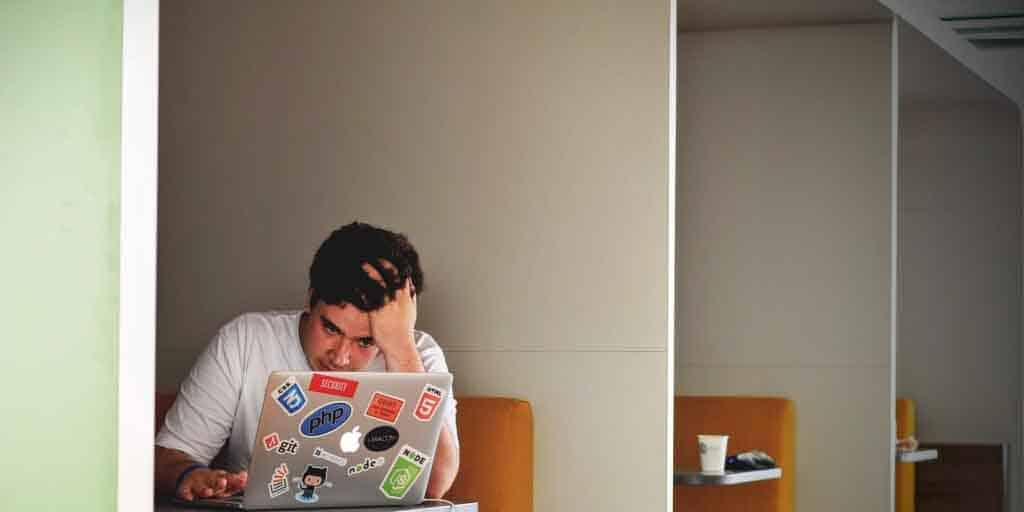Even with the best cyber security managed service provider on your team, disasters can still strike from out of the clear blue sky.
Disasters are both inevitable and unpredictable, and the best way to mitigate their impact is to employ a well-executed plan encompassing all of the disaster recovery best practices currently known to the industry.
In fact, catastrophic losses in data caused by either manmade or natural disasters have been known to shutter small businesses entirely, with 40-60% never recovering from disasters at all. That’s why it’s so important to have a firm and dependable disaster recovery plan (DRP) in place with backups occurring regularly.
In this blog, we’re going to explain the 5 most important best practices for disaster recovery (DR) that can help ensure your business recovers from a serious disaster with as little downtime suffered as possible.
What is Disaster Recovery (DR)?
Disaster recovery (and by extension a disaster recovery plan) is a systematically defined and implemented series of actions taken to facilitate an organization recovering any data lost as a result of either a. a natural disaster or b. a man-made disaster like a sudden cyber attack or data breach.
Failing to have a DRP in place means that you could permanently lose all of your corporate and customer data or even the entirety of your IT infrastructure. The cost to replace it all and the loss of revenue suffered during the interim can be so staggeringly high that many businesses never recover and must close permanently.
Typically, disaster recovery plans usually involve regularly scheduled data backups to a secure, off-site data storage server that has its own security and failsafes, as well as clearly outlined steps to restore your data as quickly as possible.
5 Disaster Recovery Planning Best Practices
Here is a detailed list of the 5 best practices for disaster recovery that can ensure you implement an effective and reliable DRP that can be used in any type of disaster.
1. Assemble a Disaster Recovery Committee
Both the planning, and execution, of your DR plans should be done by a specifically-assembled disaster recovery committee (DRC).
This will be a collection of all your major stakeholders, senior leadership and any IT experts who can provide background into your business’ data management, hardware, software, critical data concerns, etc.
Your DRC will be responsible for:
- Devising and upholding the disaster recovery plan
- Performing disaster recovery tests
- Responding to and announcing disaster events
- Activating the DRP in the event of a disaster
- Implementing the recovery process
- Continuously monitoring the disaster situation
- Returning operations to normal
- Improving the DRP by conducting mock trials and incorporating learnings
In addition to your DRC, you may also want to enlist the aid of a qualified managed cloud service provider, as they would have ample experience leading the design and DR strategy of your plan.
2. Identify Your Critical IT Business Infrastructure
For this disaster recovery best practice, you’ll want to break it down into two separate categories:
- The minimal IT Infrastructure your business needs to run normal operations
- The required IT infrastructure you need to perform the business continuity and disaster recovery process
You’ll want to develop a business impact analysis (BIA) on each asset, function and service your business relies on to conduct normal operations, then evaluate each item according to how long the business can forgo it without incurring financial loss, loss of reputation and regulatory penalties if the asset remains in a fail state.
3. Create a Disaster Recovery Playbook
The playbook will be a how-to guide on the entire business process related to the DRP. Essentially, it will be a manual that can be used by several different users at all levels and business roles.
Because of its wide-reaching nature, the language contained therein must be clear, concise and easy to follow. It will contain all of the pertinent information pertaining to the DRP (from start to finish) and be relatively easy to navigate (table of contents, page numbers, etc.)
The ultimate purpose of this playbook will be to provide any member of the DRC a reliable reference for every step of the disaster recovery plan.
Want to Learn More About How to Align IT with Business Strategy? Read These Other Helpful Articles Today: |
4. Test Your Plan
Like any good emergency contingency plan, it must be tested at regular intervals to make sure it works, that it can be followed to the letter, and that all major stakeholders involved are very familiar with the plan.
Disaster recovery testing best practices dictate four primary ways of testing the DRP:
- Walk-Through Test (Reading the playbook with major stakeholders)
- Simulation Test (Pretending there’s been a disaster)
- Parallel Test (Restore backed-up data while the system is running)
- Full Interruption Test (Turn your system offline and restore the data)
5. Involve Your Entire Team with the DRP Process
The last disaster recovery best practice is to make your DRP part of your company culture by periodically running light drills that get your team members familiar with the process.
This way, if disaster strikes and data loss is incurred, your cost-effective restoral plan from the off-site data center storage won’t be unfamiliar to your team and will increase the speed at which your business continuity planning is executed.
Implementing Best Practices for Disaster Recovery with a Reliable MSP on Your Side
When it comes to proper business continuity planning, there can be no room for error.
If something goes wrong when the critical moment appears and your data isn’t restored, then that’s it, game over.
Here at Fusion Computing we have decades of experience in developing, maintaining and implementing disaster recovery plans that always work when they need to.
Talk to us for a free consultation today and we can determine your specific business continuity needs together.